Surrey AKI Detection Algorithm (SAKIDA) - Software Download
About SAKIDA
This webpage is set up to provide some support for you to use the Surrey Acute Kidney Injury Detection Software (SAKIDS) which is based on the SAKIDA algorithm. Find out more about the SAKIDA software here and the help page here. This page provides the instructions for you to download and install the software.
Our software was developed and compiled using Matlab R2017a so you will have to download the Matlab runtime R2017a (9.2).
1. First, install Matlab runtime:
Go to https://uk.mathworks.com/products/compiler/mcr.html and download Matlab runtime R2017a (9.2). This will take a while to download and install it.
2. Next, download our software here.
Note that if your browser suggests that the software is ‘dangerous’ because it is an EXE file. Please indicate that you want to keep the software.
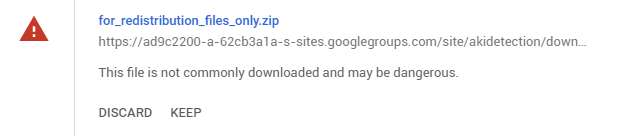
3. Unzip the file and click SAKIDA.exe.
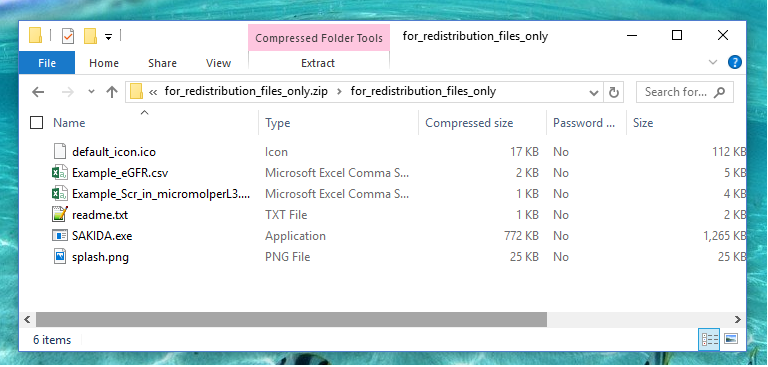
Run the software for the first time. You might be warned by Windows that the software is not safe. Please be reassured that it is.
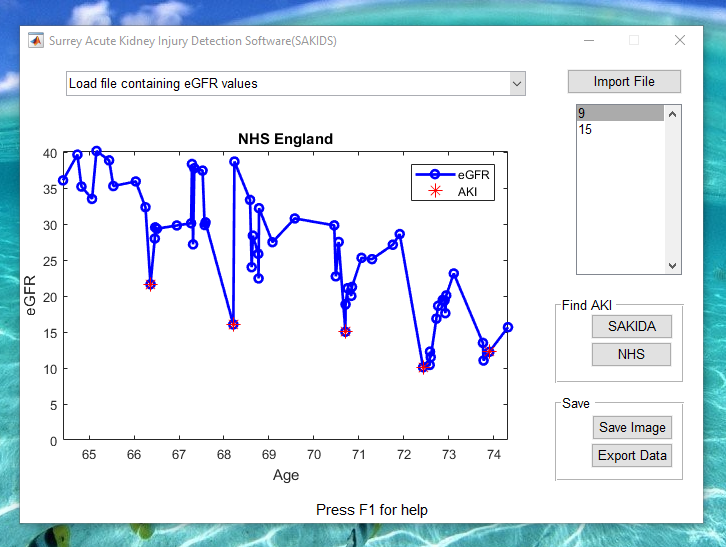
Need help?
Find out more about the SAKIDA software here and the help page here.
If you want to use the software for your research or to run it on a large database of patients, please do get in touch with me. I will be thrilled to hear from you.
Cite this blog post
Bibtex
@misc{ poh_2018_01_14_sakida-download,
author = {Norman Poh},
title = { Surrey AKI Detection Algorithm (SAKIDA) - Software Download },
howpublished = {\url{ http://normanpoh.github.com/blog/2018/01/14/sakida-download.html},
note = "Accessed: ___TODAY___"
}